As technology continues to advance, our daily lives are becoming more automated and convenient, and the way we secure our homes is no exception. Smart locks have become an increasingly popular choice for homeowners, property managers, and construction managers alike. With features such as remote access, voice commands, and activity logs, smart locks offer a convenient and secure way to control access to your property.
In this article, we will dive into the world of smart locks, exploring how they work, and their benefits and drawbacks. We will also introduce the best smart locks for remote property and construction management, allowing managers to control access to construction sites from the comfort of their own homes or offices.
So, whether you are a property manager, a construction manager, or simply someone looking for an easier way to secure your home or business, read on to discover how smart locks can make your life easier.
What is a Smart Lock?
A smart lock is a digital locking mechanism controlled by a smartphone or other internet-connected devices. It is designed to replace traditional keys with a more convenient and secure way of controlling access to your home or business. Smart locks offer a wide range of features that traditional locks do not, such as the ability to remotely lock and unlock doors, grant access to visitors, and monitor activity at the door.
Most smart locks also have keyless entry options, which means that they do not require physical keys to operate them. Instead, they use electronic methods such as PIN codes, biometric scans, and smart devices, as well as many other different options to unlock the door.
Smart door locks are an increasingly popular choice for homeowners and business owners who want to upgrade their security systems and take advantage of the convenience that comes with remote access control.
Smart Lock Access Options
Smart locks have revolutionized the way we access and secure our homes and businesses. They provide a variety of access options that are more secure and convenient than traditional lock and key systems. Whether you prefer to use a keypad, smartphone app, biometric authentication, key fob, voice commands, or a traditional key, there is a smart lock that suits your needs.
In this section, we will introduce and explain each access option in more detail, to help you choose the right smart lock for your needs.
1. Keypad
A Keypad is one of the most popular access options for smart locks. It allows users to enter a numeric code to unlock the door. With a keypad, you no longer need to worry about carrying keys or losing them, and you can provide access to others without giving them a physical key.
Keypads are usually backlit, making them easy to use in low-light conditions. Some models even have customizable codes and the ability to track who has entered and left the property. In addition, smart locks with keypads often have an auto-lock feature, which automatically locks the door after a set period of time, ensuring that the door is always locked and secure.
One downside to keypad access is that it requires you to remember a numeric code. However, many smart locks allow you to create unique codes for different people, making it easy to manage access and keep your property secure. Keypads are also vulnerable to hacking or unauthorized access if the code is not changed regularly or if the user’s code is easy to guess. Therefore, it is important to choose a strong and unique code and change it frequently to ensure maximum security.
Figure 1
2. Smart Lock App
The Smart Lock App is another popular access option for smart locks, and it allows users to control their locks using an app on their smart devices. It allows you to remotely lock and unlock the door, as well as track who enters and leaves the property. Some smart locks also allow you to grant temporary access to others via the app. This is an important feature for remote property and construction management.
The app is typically available for download on both iOS and Android devices and computers. Some smart lock apps are only designed for mobile devices and cannot be installed on a computer, while others may have a web-based interface that can be accessed from a computer.
Smart lock apps are usually easy to use and offer a range of features, such as real-time notifications and activity logs, that help you keep track of who is entering and leaving your property. Some smart lock apps also integrate with other smart home devices, such as security cameras and smart thermostats, allowing you to create a comprehensive home automation system.
Smart locks could be connected to your smart devices using Wi-Fi, Bluetooth, Zigbee, Z-Wave, Ethernet, and NFC.
Figure 2
3. Biometric
The Biometric access option for smart locks uses unique physical characteristics of an individual to grant access. Smart locks’ most common biometric features include fingerprint scanning and facial recognition.
Fingerprint scanning requires the user to register their fingerprint in the lock’s system, which is then used to verify the identity of the person attempting to enter. When the user places their finger on the scanner, the lock compares the scanned fingerprint to the registered fingerprint in its database. If the fingerprints match, the lock will unlock.
Facial recognition technology works similarly to fingerprint scanning, but instead of scanning a fingerprint, the lock uses a camera to scan the user’s face. The camera analyzes the facial features and compares them to the registered face in the system. If there is a match, the lock will unlock.
Biometric access offers a high level of security and convenience as there is no need to remember a code or carry a key. Additionally, the technology is difficult to replicate, making it less susceptible to unauthorized access.
However, the biometric access option can be more expensive than other access options. It may not be as reliable in extreme weather conditions or situations where the user’s physical features have changed, such as facial hair growth or injury.
Figure 3
4. Key Fob
A key fob is a small, pocket-sized device that transmits a signal to the smart lock, allowing the user to lock and unlock the door easily.
A commercial key fob door lock system uses an electromagnetic mechanism to lock the door. To activate the system, a tenant scans their key fob device at the access reader located on the door. The reader then uses RFID (radio frequency identification) technology to check the fob’s credentials. If the credential is valid, the access reader sends a signal to the electronic door lock, releasing it and allowing the tenant to enter.
Some smart locks with key fobs allow for multiple fobs to be registered, allowing access to be granted to multiple users.
Note: A key fob should not be confused with a proximity key. A proximity key also enables keyless entry into a locked area using RFID technology. However, unlike a key fob that needs to be waved in front of the reader, a proximity key can remain in your pocket or bag as long as it is within a certain range of the lock. Proximity keys are most commonly associated with cars but are also becoming more popular for access control systems in buildings.
Figure 4
5. Voice
The Voice access option is one of the latest features that smart door locks have to offer. It allows the user to lock or unlock their door using voice commands through a voice assistant such as Amazon Alexa, Google Assistant, or Apple Siri. This access option provides added convenience, especially for individuals with mobility issues, as they can easily unlock the door without having to physically interact with the lock.
To use the voice access option, the smart lock must be compatible with the chosen voice assistant. Once connected, the user must enable the lock’s skill on their voice assistant’s app and link it with their lock. They can then set a custom voice command to activate the lock, such as “Hey Google, lock the front door”.
It is important to note that the voice access option raises security concerns as it could potentially be activated by anyone who can mimic the user’s voice. Therefore, users should take measures to secure their voice assistants with strong passwords and only share access with trusted individuals. Additionally, some smart locks offer the option to disable voice commands if needed.
6. Mechanical Key
The Mechanical key is a traditional backup option available with most smart locks. It provides a physical key that can be used to unlock the door in case of a power outage or if the lock’s technology fails. This key is usually included with the lock and can be used just like a regular key to manually unlock the door. However, it is important to note that the mechanical key does not provide any of the smart features of the lock and is only intended to be used in emergencies or as a backup option. Additionally, it is important to keep the key in a safe and secure location, as it can be used by anyone who has access to it to unlock the door.
Figure 5
Pros and Cons of a Smart Lock
Overall, while smart locks offer a range of benefits, they also come with a few drawbacks, and it is important to carefully consider the pros and cons before deciding if a smart lock is right for you. In this section, we will talk about the most important benefits and drawbacks of this product so as to help you better decide on whether or not to use a smart lock.
Pros
- Keyless Entry: With a smart lock, you don’t have to worry about losing your keys or getting locked out of your property. You can use a variety of authentication methods to grant access, including fingerprint scanning, voice recognition, numeric codes, or Bluetooth connectivity.
- Multiple Lock Management: Smart locks can be designed to support multiple locks and can be controlled using a single application.
Typically, smart lock applications allow users to add and manage multiple locks within the app. Users can assign different names or labels to each lock, so they can easily identify which lock they want to control. The app can display the status of each lock, whether it is locked or unlocked, and it can also send notifications if a lock is left unlocked or if someone tries to tamper with the lock.
- Access Level Option: Smart lock applications can also provide different levels of access for different users. For example, you can grant family members or trusted friends access to certain locks, but restrict access to other locks. Some smart locks even allow you to set schedules so that certain users have access only during specific times of the day or week.
- Real-Time Monitoring: Smart locks offer real-time monitoring, allowing you to see who is coming and going from your property at any time. This feature is especially useful for property managers who need to keep track of who has access to their properties.
- Automatic Locking: Some smart locks offer automatic locking, which means the lock will automatically lock when you leave your property. This feature adds security and peace of mind.
- Tamper Alerts: Smart locks can also send tamper alerts to your smartphone or email if someone tries to tamper with the lock or enters an incorrect code.
- Integration with Smart Home Systems: Many smart locks can be integrated with smart home systems, allowing you to control other devices, such as lights and thermostats, from the same app.
- Code-based access: You can give temporary access to guests by generating unique access codes for them. You can set access limitations for every entry code. Limitations can include days of the week and specific hours to ensure code holders can access your home only during approved times.
- Voice control: Some smart locks are compatible with virtual assistants like Amazon Alexa and Google Assistant, allowing you to lock or unlock your door with voice commands.
Cons
- Initial Cost: Smart locks can be more expensive than traditional locks, which may be a barrier for some users.
- Dependence on Technology: Smart locks rely on technology to function, which means they may be vulnerable to hacking or malfunctions.
- Power Outages: Smart locks require power to function, which means they may not work during power outages. Some smart locks have backup batteries, but these may need to be replaced periodically.
- Compatibility: Smart locks may not be compatible with all types of doors, which could limit their use in certain properties.
- Privacy Concerns: Smart locks collect data about who enters and leaves your property, which could raise privacy concerns for some users.
Adapted Vs. Native Smart Locks
Adapted smart locks refer to the process of upgrading or modifying existing traditional locks into smart locks. It allows users to retain their current locks and keys while adding smart features to their locks. Even electronic locks that were not initially designed for smart use can be adapted to work with a smart lock system. This can save the user money, as they do not have to replace their entire lock system, and there is less damage or disruption to the door and frame during the installation process.
Figure 6
On the other side, a native smart lock is a smart lock that is designed and built with smart features already integrated into the lock itself. Unlike an adapted smart door lock, which requires additional equipment or modifications to work with smart technology, a native smart lock is equipped with smart features from the beginning.
Installing a native smart lock would require removing your existing lock, which could lead to additional repairs to the door and frame. While native smart locks may require more upfront work, they often provide more reliability and security in the long run as they are specifically designed to work with the latest technology and security protocols.
Figure 7
What Factors Should You Consider Before Buying a Smart Lock?
When it comes to buying a smart lock, there are several factors you should consider. What matters here is to prioritize your needs and choose the smart lock that best fits your needs.
Here we provided a list of factors that you should consider when buying a smart lock.
- It is important to make sure that the smart lock you choose is compatible with your door type, such as a deadbolt or a latch. Additionally, if you have a smart home system, such as Amazon Alexa or Google Home, you should check that the lock is compatible with your system as well.
- Consider whether you have the necessary skills and tools to install the smart lock yourself or if you will need professional assistance. Some smart locks are easier to install than others, and some may require additional modifications to your door or frame.
- Decide which access method you prefer, such as using a key code, a smartphone app, biometrics (such as fingerprints), or traditional keys. Some smart locks offer multiple access methods, while others only offer one or two. Most smart lock apps are available for both Android and iOS devices and can be downloaded from the Google Play Store or App Store. Some smart lock apps may also be available for use on a computer, either through a web interface or a desktop application. However, this will depend on the specific app and lock brand, so it is best to check with the manufacturer for more information.
- Consider whether you want a battery-powered smart lock or one that is hardwired into your home’s electrical system. Battery-powered locks are easier to install, but you will need to replace the batteries periodically. Hardwired locks are more difficult to install, but you will not have to worry about running out of battery, just power outages.
- Smart locks come in a variety of styles and colors, so choose one that matches your home’s style and enhances its curb appeal.
- If your smart lock goes on the exterior of your deadbolt, which most do, keep these two factors in mind: IP rating and temperature range. Check the IP rating of the smart lock, which indicates its resistance to solids and liquids. Look for one with an IP rating of at least 65, which is dust-tight and can handle low-pressure water jets. Also, make sure the lock can operate within the temperature range of your area. Most smart locks can withstand negative degrees up to 140 degrees Fahrenheit.
Figure 8
- Choose a smart lock with a tamper alarm, which will alert you if someone tries to mess with it.
- Most smart locks connect to your mobile app over Wi-Fi, although some also use Bluetooth, ZigBee, Z-Wave, and other above-mentioned methods. Compare these protocols to choose the one that fits your needs.
- Smart locks are available in a range of prices, so consider your budget and what features are important to you. Also, make sure the lock comes with a good warranty and that the manufacturer provides adequate customer support.
- Read user reviews to see what others have experienced while using the lock you are considering. This can help you make a more informed decision about which lock to choose.
Smart Locks for Remote Property and Construction Management
One of the features that a smart lock provides is remote access, meaning that it can be locked and unlocked using a smartphone app or a web-based interface. This is important for homeowners and also property managers and construction managers who need to grant access to their buildings remotely. This option has made remote property and construction management much more convenient.
A smart lock for remote property and construction management should provide an audit trail, which means that it keeps a record of who has accessed the lock and when. It also should send alerts when someone enters the building so that the property and construction managers know when a contractor has arrived or left the job site.
Property and construction managers can also benefit from a smart lock with a user management option. This allows for the addition and removal of users, as well as the ability to set permissions for each user.
Nearly all smart locks come with an application that can be installed on a smartphone. But not all smart locks have the feature to be controlled using a computer. It is really important that the smart lock allows access to the lock using a computer which allows remote property and construction managers to control multiple locks for multiple properties.
The Best Smart Locks for Remote Property and Construction Management
In the previous section we have discussed how to find the best smart locks with the above-mentioned features that will best suit a property or construction manager’s needs. Here are our suggestions:
1. August Smart Lock Pro
Figure 9
- It can be installed over your existing deadbolt
- Compatible with most single-cylinder deadbolts
- Comes with a DoorSense sensor that detects when your door is closed and locked
- Compatible with Amazon Alexa, Apple HomeKit, Google Assistant
- Supports Z-Wave, Bluetooth and Wi-Fi connectivity
- Supports two-factor authentication for added security
- Free app for iOS and Android devices
- The web-based interface is available for use on computers
- Allows you to lock and unlock your door remotely, create virtual keys for guests, and monitor access history using your smartphone or computer
- Provides real-time alerts and notifications for activity at your door
- Includes a tamper alarm
- Battery-operated
- Comes with a 1-year warranty
2. Schlage Encode™ Smart WiFi Deadbolt
Figure 10
- Compatible with Amazon Alexa and Google Assistant
- Supports Wi-Fi connectivity
- Offers optional one-time access codes that can be sent to guests via text or email
- Supports the creation of up to 100 access codes that can be managed and customized in the app
- Supports two-factor authentication for added security
- Can be integrated with other smart home devices such as smart thermostats and security cameras
- Works with the Schlage Home app and Key by Amazon apps (available for free download on iOS and Android devices)
- The web-based interface is available for use on computers
- Allows you to lock and unlock your door remotely and monitor access history
- Provides real-time alerts and notifications for activity at your door
- Includes a tamper alarm
- Battery-operated
- Comes with a 3-year electronics warranty and a limited lifetime mechanical and finish warranty
3. Kwikset SmartCode 914
Figure 11
- Compatible with Amazon Alexa, Samsung SmartThings, and Vera
- Supports Z-Wave Plus technology
- Features a backlit keypad for easy use in low-light conditions
- Comes with a one-touch locking button for convenience
- Supports automatic door locking after 30 seconds to improve security
- Can be integrated with other smart home devices such as smart thermostats and security cameras
- The Kwikset app is available for free download on iOS and Android devices
- The web-based interface is available for use on computers
- Allows you to lock and unlock your door remotely, create custom user codes, and monitor access history
- Can store up to 30 user codes for family members, guests, or service providers
- Provides real-time alerts and notifications for activity at your door
- Includes a tamper alarm
- Battery-operated
- Comes with a lifetime mechanical and a one-year electronics warranty
FAQs
Can Smart Locks be Hacked?
Smart locks are vulnerable to hacking, just like any technology connected to the internet or controllable remotely. The likelihood of a smart lock being successfully hacked depends on various factors, such as the security measures in place, the complexity of the lock’s hardware and software, and the attacker’s skills and resources.
To lower the risk of hacking, it is essential to select a smart lock with solid security features, including encryption, secure authentication protocols, and regular software updates to address vulnerabilities. It is also important to update the firmware frequently and replace default passwords with strong, unique ones.
For remote access to the lock, it is advisable to avoid using public Wi-Fi networks and use a strong password for the lock’s associated app. In general, being aware of potential security risks and implementing good security practices can help minimize the risk of your smart lock being hacked, especially if you choose a trustworthy brand.
If Your Internet Connection or Electricity Goes Out, How do You Get into Your Home?
If your smart lock is battery-operated, it still works when your home’s electricity goes out. However, if your smart lock is connected to a hub or gateway that requires an internet connection, then you may not be able to control the lock remotely if your internet is down.
For hard-wired smart locks, you can still use a physical key to enter your home. Additionally, Bluetooth connectivity will still work with your smartphone when you are within range of the phone and lock to connect.
How Much Do Smart Locks Cost?
Depending on the brand, model, and features, a smart lock can cost anywhere from $50 to $500.
Conclusion
In conclusion, smart locks are an innovative and convenient technology that offers a variety of benefits for homeowners, property managers, and construction managers. With remote access, audit trails, user management, and integration with smart home systems, smart locks can enhance security and simplify access control.
For remote property and construction management, it is important to choose a smart lock that allows for both phone and computer control. While there are many smart lock options available, the best smart locks for remote construction managers are those that provide ease of use, security, and remote management capabilities. With the right smart lock and smart home system, remote management will be much easier, allowing construction managers to control their properties with ease from anywhere.




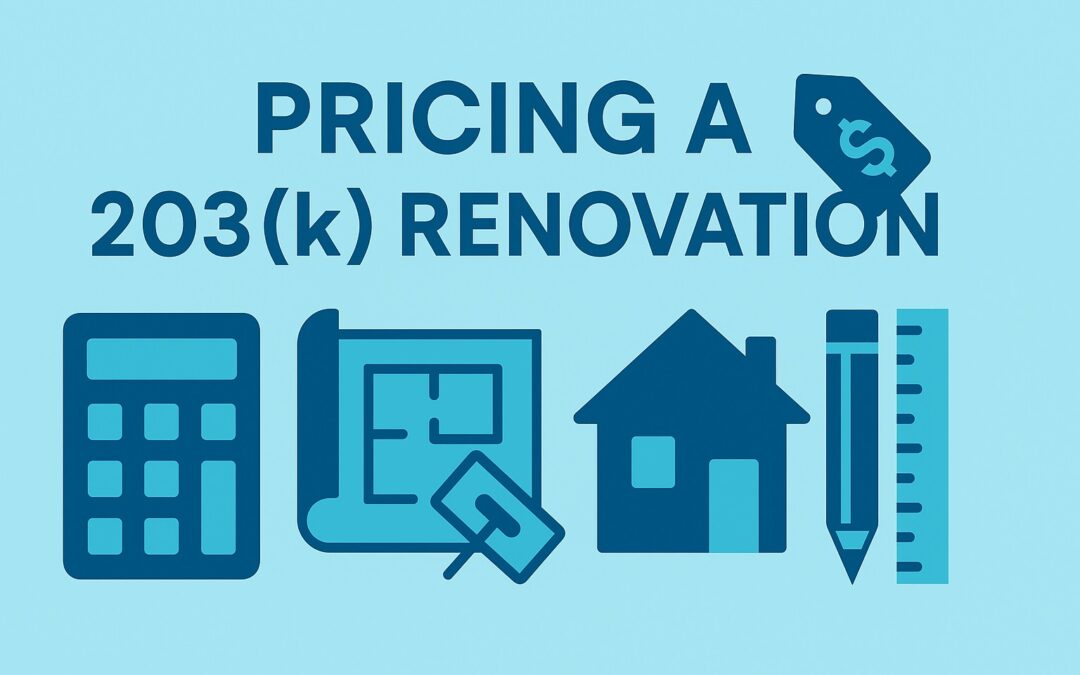
![Smoke Alarm Installation Requirements in Philadelphia [2025]](https://matrixgc.com/wp-content/uploads/2024/06/smoke-alarm-installation-400x250.png)


0 Comments